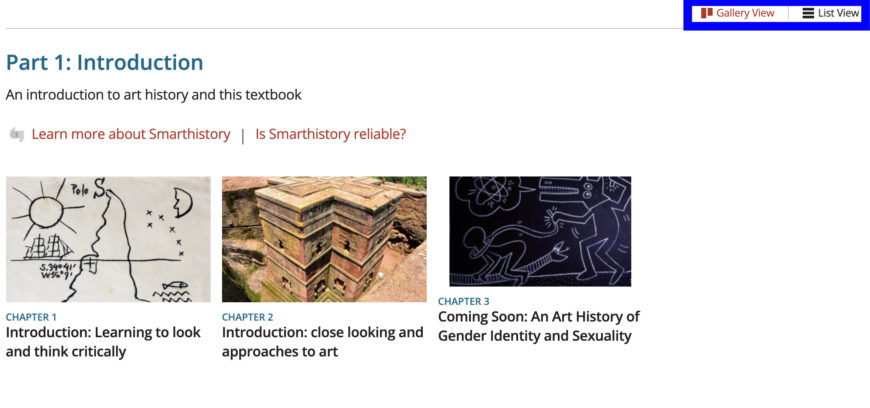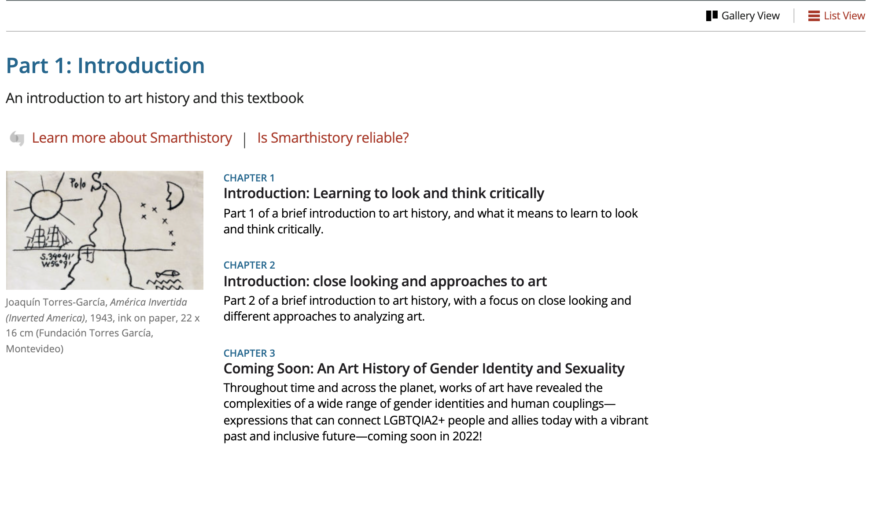How can I use Reframing Art History?
You’ve found your way to the home page for Reframing Art History and perhaps you are wondering how to navigate the “textbook” and whether there are any exciting features to be aware of. Or perhaps you are wondering how you might use it in your classes or whether to read it on your own time. This page runs through some useful navigational features and lists a few ideas about how you can use Reframing.
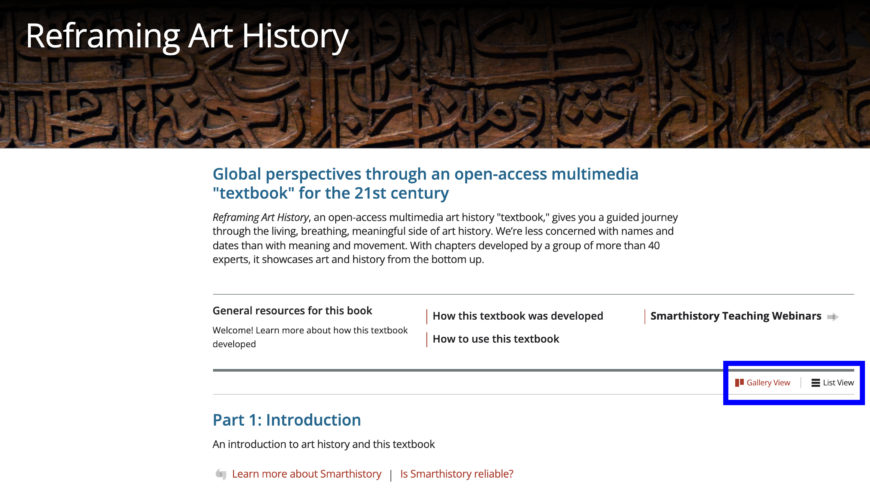
Screenshot with gallery and list indicated
The Table of Contents
You can navigate the table of contents for Reframing in two ways: as a gallery of images or as a list with short chapter descriptions. If you look at the screenshot above, you can see where to find the buttons that allow you to switch between gallery and list view.
Below is a screenshot of what the gallery view looks like on Reframing.
As you can see, the gallery view is visually exciting, offering images paired with chapter titles.
We also realize that it is useful to have a list of the Table of Contents, with each chapter accompanied by 1–2 sentence descriptions. And with the click of a button, you can toggle to this list view.
As you hover over chapter titles, the image to the left of the list will change to correspond with the chapter too.
Links to other materials
In each part, you will also notice links (in red), such as “Guide to Byzantine Art” or “Teaching webinars.” These are supplementary materials that we thought students, teachers, and other readers might be interested in learning more about.
Collaborators
At the bottom of the homepage of Reframing Art History, you will see a list of collaborators directly involved in this textbook’s development. A big thanks to all of them!
Features on chapter pages
When you are on a chapter page, such as part 1 of the introduction: learning to look and think critically, you will see some useful features. For example, each chapter author wrote 2–4 questions to help guide readers. As you navigate the page, these stay sticky on the right (if you are on a desktop) or at the top (if you are on mobile).
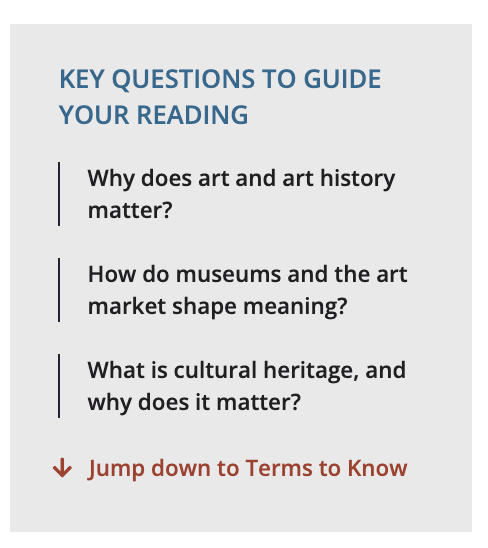 You will also notice that below the questions is a link that will take you to the end of the chapter to a list of terms to know. You can also access those terms by scrolling to the end of the chapter as well.
You will also notice that below the questions is a link that will take you to the end of the chapter to a list of terms to know. You can also access those terms by scrolling to the end of the chapter as well.
Like our essay pages, chapters have definitions that popup if you hover on them. If you click on images, they will also popup—which is nice if you want to look at something in more detail.
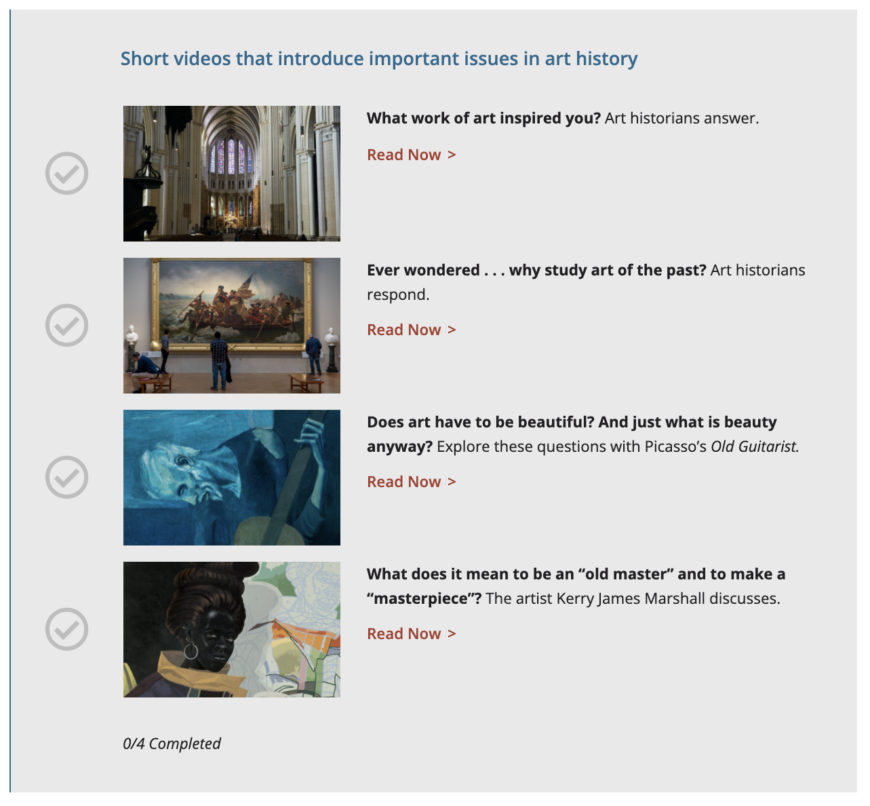 You will also see gray boxes in chapters that include links to videos and essays. These are part of the chapter rather than supplementary materials. Authors wrote their chapters to provide pathways through materials on Smarthistory, so reading and watching these materials are key components of the chapters themselves. We also have a feature that lets readers know what they have read or watched. If you click on the checkmark to the left of an item, it turns blue—it’s a handy way to check off completed items.
You will also see gray boxes in chapters that include links to videos and essays. These are part of the chapter rather than supplementary materials. Authors wrote their chapters to provide pathways through materials on Smarthistory, so reading and watching these materials are key components of the chapters themselves. We also have a feature that lets readers know what they have read or watched. If you click on the checkmark to the left of an item, it turns blue—it’s a handy way to check off completed items.
At the end of each chapter, readers will find important terms, additional resources (“Learn more”), and a list of collaborators. The individuals listed here are those who have essays or videos linked in the chapter. It is also a wonderful way to visually show the inherently collaborative nature of this project!
How to use Reframing in your classes
There is no single way to use Reframing in your classes. Some of us might teach a survey across multiple semesters, others in one. Some surveys focus on western art only, others world art. The wonderful thing about Reframing—like all of Smarthistory—is that each individual can pick-and-choose which chapters they would like to use in their classes, in any order they see fit. Reframing was never intended to be read linearly, with all chapters assigned (of course, you could!). This modular approach, we feel, offers the most flexibility to the most people.
If you haven’t had a chance to read about the development of Reframing, you might read this other page.
I hope you enjoy digging into the materials on Reframing Art History. And please check back for new chapters periodically!